Heatmaps and User Behavior Analytics: Enhancing Content UX
Understanding the Role of UX in Content Performance
User experience (UX) plays a critical role in how users consume and engage with content. A well-crafted article or landing page may still underperform if its layout, design, or interaction points are confusing or poorly optimized. That’s where tools like heatmaps and user behavior analytics come into play—giving content creators visual and data-driven insight into how users actually experience their content.
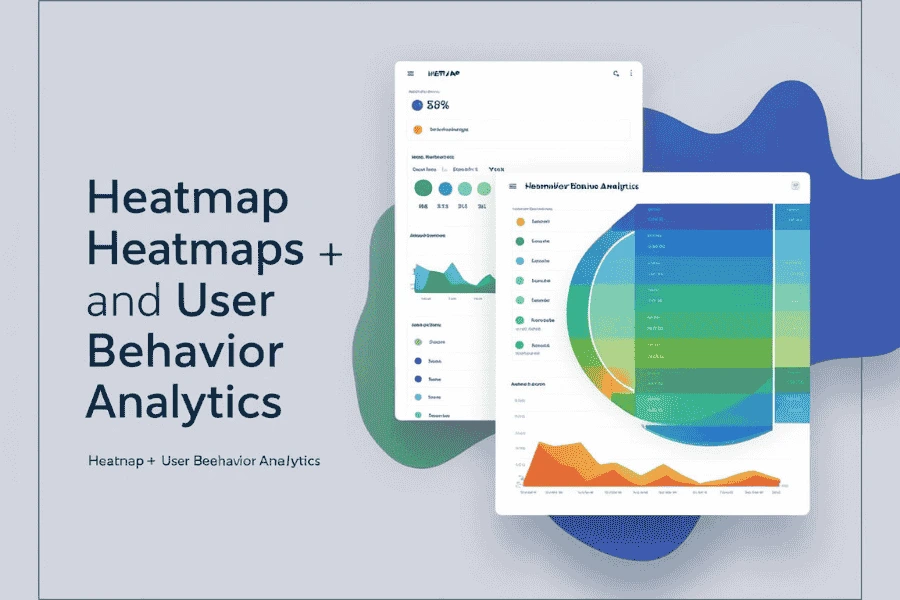
What Are Heatmaps?
Heatmaps are visual representations of user interactions on a web page. They show where users click, scroll, or hover their cursors, using color gradients to indicate frequency and intensity. Warmer colors (reds, oranges) highlight high-engagement areas, while cooler colors (blues, greens) show lower interaction zones. This allows marketers and designers to assess what parts of a page draw the most attention—and which parts go unnoticed.
Types of Heatmaps and Their Applications
Click Heatmaps Show where users are clicking. Useful for identifying which links or CTAs are attracting attention and which ones are being ignored. Scroll Heatmaps Reveal how far down a page users scroll. This helps determine if important content is being missed because it’s too far below the fold. Hover Heatmaps Indicate where users move their cursor while browsing. While not always directly correlated to reading behavior, they provide clues about areas of interest.
What is User Behavior Analytics?
User behavior analytics go beyond heatmaps by tracking detailed behavioral metrics like session duration, bounce rates, navigation paths, form completion rates, and click sequences. Tools like Hotjar, Crazy Egg, Microsoft Clarity, and Google Analytics help uncover patterns in how users interact with content across devices and sessions.
How Heatmaps and Behavior Data Improve UX
Optimizing Content Layout If heat maps show users aren’t scrolling past the first third of the page, you might move important information, such as CTAs or key messages, higher up. Similarly, high click activity on non-clickable elements signals that design needs to be clarified or adjusted. Enhancing Readability and Engagement If analytics show users are bouncing quickly or skimming through content, it may indicate issues with formatting, such as long paragraphs, lack of headers, or poor mobile responsiveness. Use this data to redesign for better flow and readability. Improving Call-to-Action (CTA) Placement Heatmaps reveal if CTAs are getting enough attention. If they’re placed too low or in cold zones, they can be relocated to higher-engagement areas to boost conversions. Personalizing User Experience Behavior analytics can help segment audiences based on actions, such as repeat visits, clicks on specific topics, or time spent on particular sections. With this knowledge, you can personalize content experiences based on user intent and behavior patterns.
A/B Testing Informed by Behavioral Insights
Heatmaps and behavior data are valuable for guiding A/B tests. For example, if a heatmap shows low engagement on a header image, you might test an alternate layout with a more prominent headline. Continuous testing backed by behavioral insights allows for data-driven design decisions.
Mobile vs Desktop: Adapting Content UX Accordingly
Heatmaps often reveal dramatic differences between mobile and desktop user behavior. Mobile users might scroll faster and click differently, which could require adjusting button sizes, font layout, and content spacing. Optimizing for mobile UX is critical, especially with the increasing dominance of mobile traffic.
Conclusion
Heatmaps and user behavior analytics provide a powerful window into the real-world experiences of your audience. By analyzing how users interact with content visually and behaviorally, marketers and designers can refine their layouts, messaging, and user flows to deliver more intuitive and impactful content experiences. Enhanced UX doesn't just boost engagement—it increases trust, reduces bounce, and drives better conversions.
Active Events
Navigating the World of SERP Features: Tips, Tricks, and Strategies
Date: Aug 07, 2025 | 7:00 PM(IST)
7:00 PM(IST) - 8:10 PM(IST)
2811 people have registered
Best Tips to Create a Job-Ready Data Science Portfolio
Date: Aug 06, 2025 | 7:00 PM(IST)
7:00 PM(IST) - 8:10 PM(IST)
2811 people have registered
Bootcamps
Digital Marketing Bootcamp
- Duration:4 Months
- Start Date:Aug 09, 2025
Data Science Bootcamp
- Duration:4 Months
- Start Date:Aug 09, 2025
